mqtt连接拓竹打印机
通过mqtt连接拓竹3D打印机进行信息交互。监听拓竹换料信号,从而去控制YEC-AMS进行自动换料。
连接参数:
- 用户名:默认bblp
- 密码:局域网模式里面的密码
- 订阅地址:device/序列号/report
- 发送地址:device/序列号/request
- 端口:默认为8883
- 地址:为局域网模式内的ip地址
- SSL/TLS:开启
mricropython mqtt 代码
from umqtt.simple import MQTTClient
from machine import Pin
import network
import time
import ujson
from bambu.bambu_commands import banbu_start,START_PUSH
class Bambu_mqtt_cliet:
def __init__(self,mqtt_server,DEVICE_SERIAL,password,username="bblp",client_id="esp32",mqtt_port=8883):
self.mqtt_server = mqtt_server # 服务器地址
self.DEVICE_SERIAL = DEVICE_SERIAL # 服务器序列好
self.username = username # 用户
self.password = password # 服务器密码
self.client_id = client_id
self.mqtt_port = mqtt_port
# 订阅和发送的主题
self.TOPIC_SUBSCRIBE = "device/" + DEVICE_SERIAL + "/report"
self.TOPIC_PUBLISH = "device/" + DEVICE_SERIAL + "/request"
self.new_message = {} # 订阅的消息
self.client = None
def sub_cb(self,topic,msg):
self.new_message = ujson.loads(msg).get("print",{})
# 连接和订阅
def conent_and_subscribe(self):
try:
self.client = MQTTClient(self.client_id, self.mqtt_server, user=self.username, password=self.password, ssl=True)
self.client.set_callback(self.sub_cb)
self.client.connect()
self.client.subscribe(self.TOPIC_SUBSCRIBE)
print("成功连接到 %s, 订阅地址为 %s topic" % (self.mqtt_server, self.TOPIC_SUBSCRIBE))
except Exception as e:
print("连接失败",str(e))
def loop_updata(self):
while True:
time.sleep(1)
self.client.check_msg()
try:
self.piblish(START_PUSH)
except Exception as e:
self.new_message = {}
time.sleep(10)
self.conent_and_subscribe()
print("发布出错了",e)
print("结束")
def piblish(self,operation_code):
self.client.publish(self.TOPIC_PUBLISH, operation_code, retain=True)
mircropython 驱动tt电机
DRV8833 具有两个 NMOS H 桥驱动器,使其能够控制两个直流有刷电机、一个双极步进电机、螺线管和其他电感负载。
它的工作电压范围为 2.7 V 至 10.8 V,每个通道可连续提供高达 1.2 A 的电流。此外,它还可以承受每通道高达 2 A 的峰值电流几秒钟。
DRV8833 还包含多种保护功能,例如欠压锁定、过流和过热保护,提供高水平的可靠性。这些事件中的每一个都会禁用 H 桥 MOSFET。故障情况消除后,设备将恢复运行。
它还包括低功耗睡眠模式,可让您节省电量,尤其是在电机不使用时。
所有这些功能使其成为为小型低压电机供电的绝佳选择。
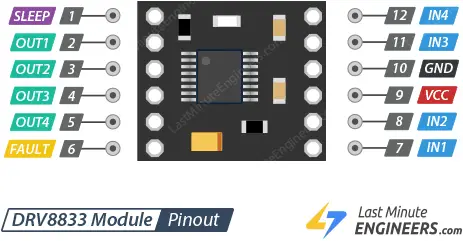
- 驱动旋转:两个引脚的高低电平设置旋转方向和驱动旋转
- 旋转速度:通常为高电平的引脚上使用脉宽调制
| 输入1/输入3 | 输入2/输入4 | 旋转方向 |
|---|---|---|
| 低(0) | 低(0) | 电机关闭 |
| 高(1) | 低(0) | 向前 |
| 低(0) | 高(1) | 向后 |
| 高(1) | 高(1) | 电机关闭 |
当前进展:电路升级为8通,pcb绘制等待中,注意微动开关要与引脚直接连接。


评论 (0)